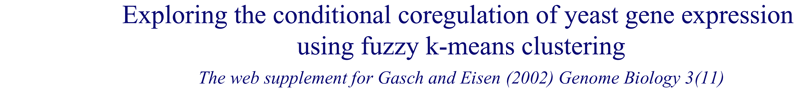
|
*** 12-12-02: A bug was discovered in this display that had caused some of the genes in a few of the clusters to be incorrectly displayed. While the gene expression data were correctly displayed for each gene, some of the memberships were incorrectly displayed. The error has been corrected, and we are sorry for the error. Sorry! This view is no longer available Explore the complete dataset.The fuzzy k-means clustering results can be viewed with FuzzyExplorer, a visualization tool based on the program GeneExplorer developed by Christian Rees.The gene expression data are shown in a colorized format, in which each row represents the relative transcript abundance of a given gene and each column indicates the relative transcript abundance of many genes as measured on one microarray. A red color indicates that the gene was induced in response to the conditions indicated, green indicates that the gene was repressed under those conditions, black indicates that there was no detectible change in expression, and gray represents missing data. Fuzzy k-means clustering of gene expression data identifies a list of cluster centroids, each of which represents a group of similarly expressed genes; in addition, the method relates all of the genes in the dataset to each centroid with a membership score.
|